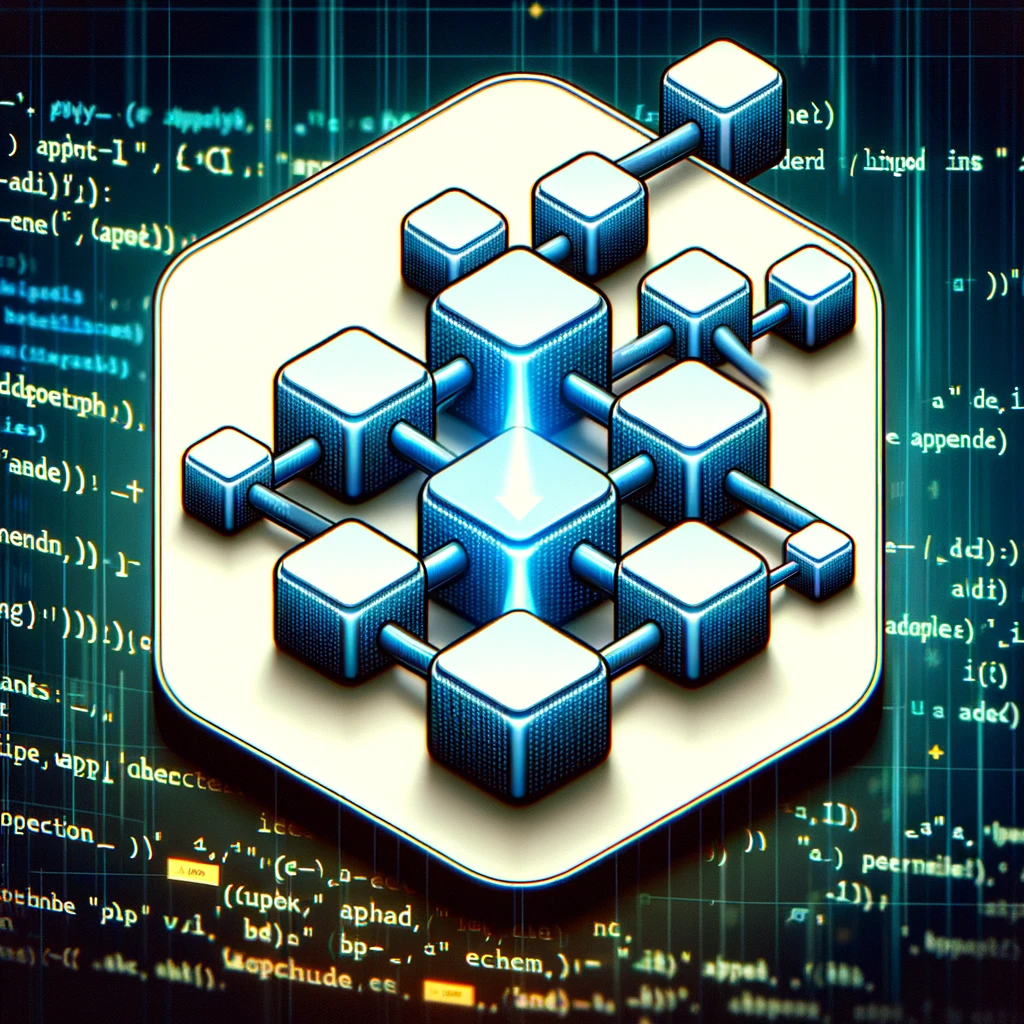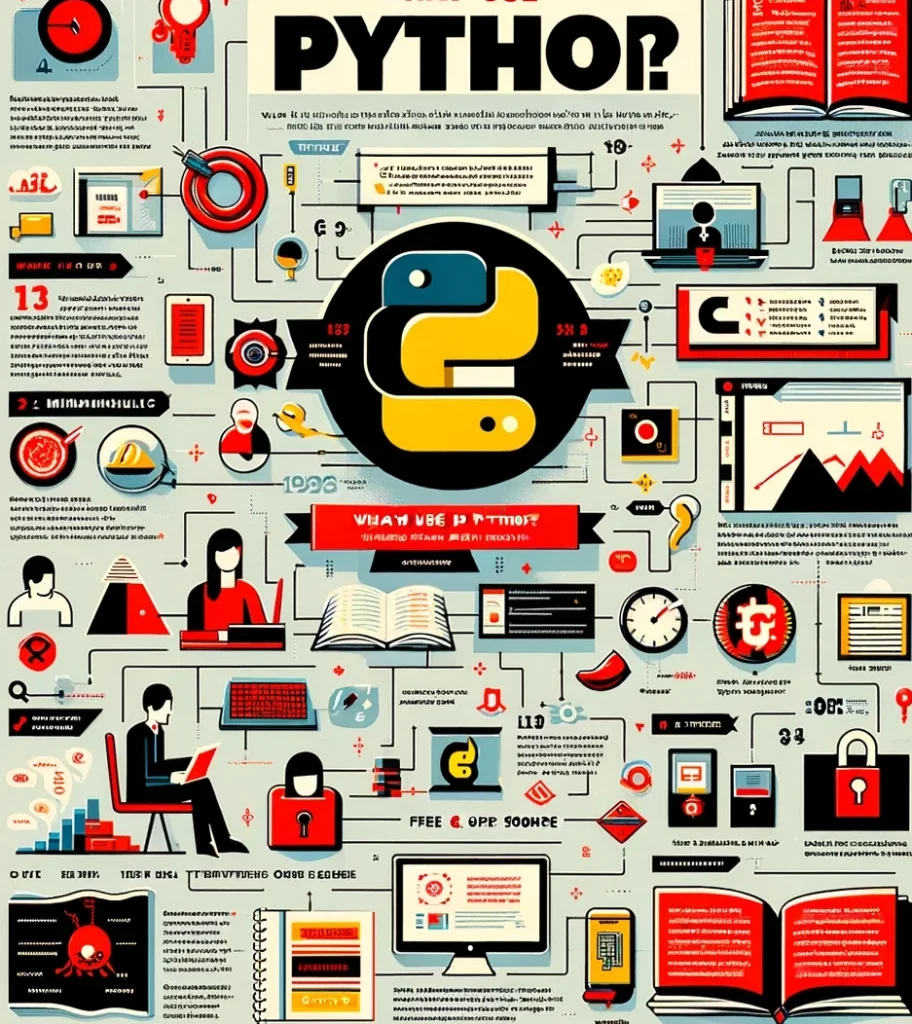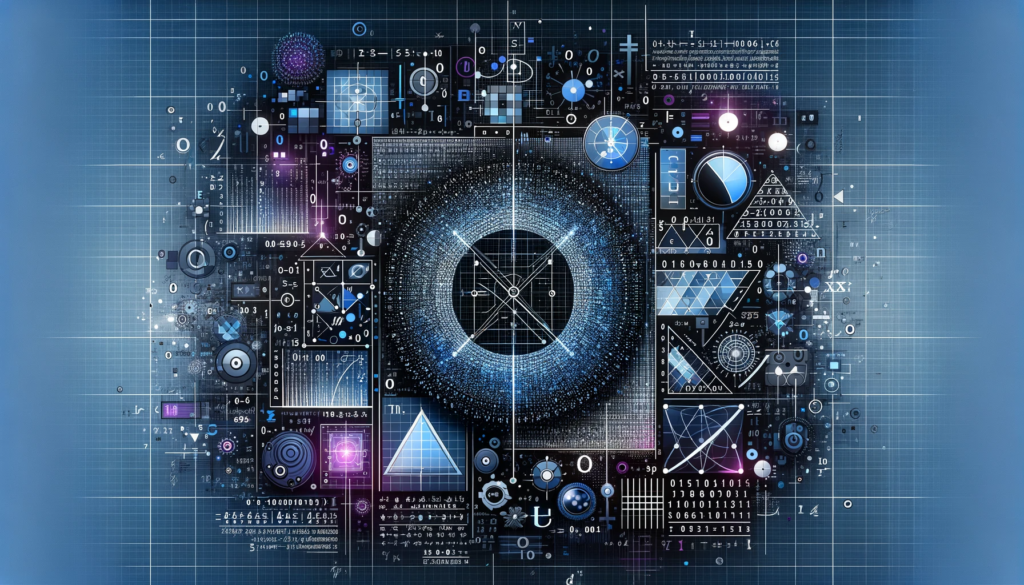Introduction
In this tutorial, we’ll explore how to implement an append method for a linked list in Python. The append method is crucial for adding new elements to the end of a linked list. We’ll cover the process step-by-step, including handling edge cases such as when the linked list is initially empty.
Step-by-Step Implementation
Create a New Node: Begin by creating a new node class if you haven’t already. This node will contain the value you wish to append.
Check for an Empty List: Before appending the new node, check if the linked list is empty. This is done by checking if the head of the list is None.
Handle the Empty List Case: If the list is empty, both the head and tail of the linked list should point to the new node.
Handle the Non-Empty List Case: If the list is not empty, adjust the next pointer of the current tail to point to the new node and then update the tail to this new node.
Increase the Length: Optionally, you can increase the length of the linked list by one after appending the new node.
Return Statement (Optional): As a best practice, especially for methods that might be used in further operations, you can have the append method return a Boolean value (e.g., True) to signify successful completion.
class Node:
# Node class to create a new node
def __init__(self, value):
self.value = value # The value to be stored in the node
self.next = None # Next pointer, initially None
class LinkedList:
# LinkedList class to manage the nodes
def __init__(self):
self.head = None # Head of the list, initially None
self.tail = None # Tail of the list, initially None
# Method to append a value to the linked list
def append(self, value):
new_node = Node(value) # Create a new node with the given value
# Check if the linked list is empty
if self.head is None:
# If list is empty, set both head and tail to the new node
self.head = self.tail = new_node
else:
# If list is not empty, set the current tail's next to the new node
self.tail.next = new_node
# Update the tail to the new node
self.tail = new_node
# Optional: Return True to indicate the method completed successfully
return True
# Usage example
my_linked_list = LinkedList() # Create a new LinkedList instance
my_linked_list.append(1) # Append value 1 to the list
my_linked_list.append(2) # Append value 2 to the list
This code snippet demonstrates how to implement the append method in a linked list. It includes creating a new node, checking if the list is empty, correctly appending the node to either an empty or non-empty list, and an optional return statement.
Conclusion
Implementing an append method in a linked list is a fundamental skill in data structures. This tutorial walked you through the steps of adding an element to the end of a linked list in Python, along with example code.